MassCalibration
This software is designed to calibrate time of flight mass spectra.
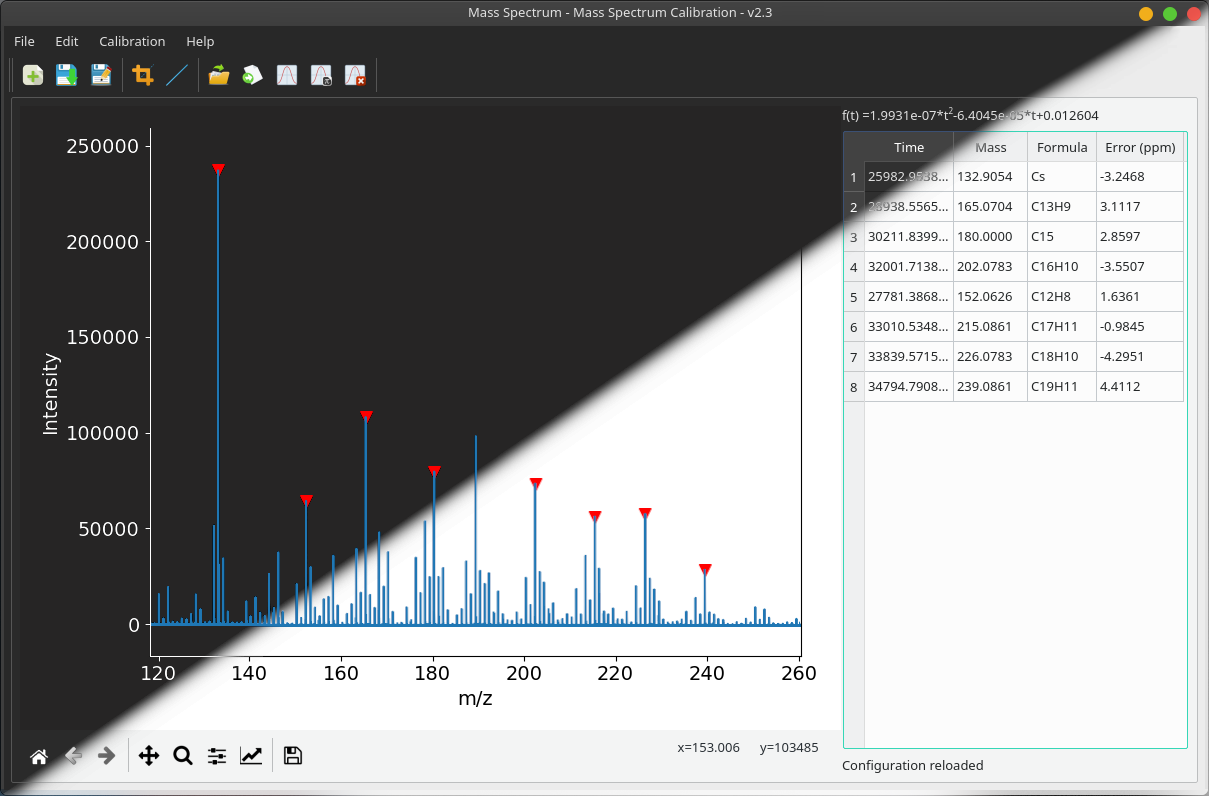
Dependencies:
To install all the required packages run the following command:
$ pip install -r requirements.txt
Installation (Linux)
To install the application and create a desktop entry run the following command:
# ./install_script.sh
Usage:
$ python mc.py
To open a new file choose File->New (C-o) To Save the mass calibration to the same file choose File->Save and choose File->Save as to export to a different file. The toolbar can be either displayed or hidden (Edit->Toolbar).
Configuration:
The configuration file is located at ~/.config/masscalibration/config.ini and is parsed at startup. Edit it to account for your preferences (header size, font size and theme). To reload the configuration file choose Edit->Reload Config.
Calibration:
To calibrate a mass spectrum:
- Import a new uncalibrated mass spectrum
- Load an existing calibration file (Calibration->Load profile) and calibrate using the calibration formula to get a rough calibration (Calibrate->Calibrate(formula)).
Note: The obtained calibration should only be used as a starting point for a more precise calibration and cannot be considered a final result.
- If you don’t have a calibration file suitable for your mass range you can directly move to the next stage;
- Calibrate your spectrum with a peaklist. To create a peakilst:
- Locate the peak with a known mass and add it to the list by right-clicking on it and selecting a suitable peak-detecting algorithm.
- Add as many peaks as you can. For a good calibration, the peaklist should cover the majority of the mass rage.
- Once you added a peak you need to specify its corresponding mass. The mass can either be added manually or calculated from the chemical formula (e.g. C14H10). In case of syntax errors, the background of the cell will become red. Note: The mass of a specific isotope can be also calculated (e.g. 13CC13H10).
- When the peaklist is complete you can calibrate your spectrum with it: (C-r) or Calibration->Calibrate. The error in ppm will be calculated for each mass peak and the calibration equation will be displayed on top of the peaklist.
- To go back to the time-of-flight spectrum choose Calibration->Uncalibrate or (C-S-r).
You can save a mass calibration profiles by choosing Edit->Calibration. If a peaklist is present when a new spectrum is loaded, the software will attempt to locate the peaks on in the new spectrum thus allowing the user to immediately calibrate. In case the algorithm fails to find one or several peaks they will be marked in red. The user should remove them or manually locate them on the spectrum.
Zoom:
Zoom in and out with the scroll wheel of the mouse. The plot can be moved with the mouse while holding the middle button.
Crop:
To crop the spectrum use the Edit->Crop option or the shortcut (C-S-c)